I start my job again making trading system for major pair. This system is still working on a particular clock hour. For that I tried to dig up from some other popular EA, see the tendency at any hour they work.
I find generally brief EA is working on a range of time shorter than the EA is working on Cross Pair. This makes the number of trades executed may be very little. This coupled with the fact that they generally only work 4 days a week. The effect recovery factor will be a long time, when the EA suffering draw down.
Interestingly most of the EA is able to work in more than one pair at a time, either by using the same variable or different. Unfortunately one of the fundamental weaknesses that are owned by the Meta Trader is that we can not do backtest on more than one pair. So we can not determine whether it is more profitable or not. Diversification effects may not work properly as expected.
As a preliminary conclusion, I see that most of us will get a good backtest results if we restrict the EA to work on the 21-23 or 20-23 hours GMT +2. This is not foreign to me, because when I make VS_EurCHF, for the pair EURUSD, the profit factor increases if the trading time is limited to 20-1 GMT +2.
I tend to wish to make my EA is able to work as well as with the Cross pair. However, until now, I must admit, that forced to work like that cause suffering Account large draw down. Until now I was thinking to try some exit strategy. With a small amount of trade, should be made to maximize any existing trade instead of just scalp it.
Tuesday, August 25, 2009
Wednesday, August 19, 2009
Expert Advisor Performance Hourly
I think we should be grateful to Mt4stats which has developed a variety of features it has, so we get a better picture of how the performance of an expert advisor. The entire feature is currently not possible we will get in the Meta Trader Detailed Statement. The most concrete example is we can analyze the performance of expert advisor hourly. This is very useful for us to run the expert advisor who works only on at certain hours. Here is current performance on Alpari Russia demo server.
If we consider the graph above, then we will have a picture of what hours on the expert advisors that produce more profit than the other hours. For plasticity at this time that most of the profit obtained on days 18 and 22 (19 and 23 GMT +2). Based on this information, we can see that the open hours for the best at this time are 19 and 23 or 19 and 22(GMT +2). But back at any time that this condition could be changed. However, this is the most close to the current market condition.
If we consider the graph above, then we will have a picture of what hours on the expert advisors that produce more profit than the other hours. For plasticity at this time that most of the profit obtained on days 18 and 22 (19 and 23 GMT +2). Based on this information, we can see that the open hours for the best at this time are 19 and 23 or 19 and 22(GMT +2). But back at any time that this condition could be changed. However, this is the most close to the current market condition.
Label:
Trading Time,
VOLATILY SCALP
Monday, August 17, 2009
Keltner Channel and Bollinger Band
When I learn about Average True Range and Standard Deviation indicator, I find it interesting when put Keltner Channel and Bollinger Band together on a chart. As we know, that the Keltner Channel is made from a combination of Moving Average and Average True Range. And Bollinger Band is combination of Moving Average and Standard Deviation.
What's interesting my attention when Bollinger Band (20.2) is located inside the Keltner Channel. (20.1). This is a technical condition which is very appropriate to describe the market conditions are in the sideway. Moving Average is located right in the middle chart. Support and resistance are on the right Bollinger Band. Unfortunately, often in a situation like this, the price Range doesn’t allow us to make profitable trades. Especially with the wide spread condition plus the possibility of getting slippage when taking and liquidating a position.
However, the longer market in the situation likes this, and then will be going to the big new trend. Possibility of profit that we get, can be lost quickly when the breakout occurred.

What's interesting my attention when Bollinger Band (20.2) is located inside the Keltner Channel. (20.1). This is a technical condition which is very appropriate to describe the market conditions are in the sideway. Moving Average is located right in the middle chart. Support and resistance are on the right Bollinger Band. Unfortunately, often in a situation like this, the price Range doesn’t allow us to make profitable trades. Especially with the wide spread condition plus the possibility of getting slippage when taking and liquidating a position.
However, the longer market in the situation likes this, and then will be going to the big new trend. Possibility of profit that we get, can be lost quickly when the breakout occurred.

Label:
Keltner Channel,
VOLATILY SCALP
Wednesday, August 12, 2009
Lose by slippage
Since the possibility to set the minimum range for executing trade, we must realize that in real live trading we will fight with slippage. Forcing expert adivisor to close profitable trade with just one pip may look amazing in back test result. Unfortunately we can't perform slippage simulation during backtest. Generally each backtest result should be recalculated by reducing all profitable trade with slippage, as well adding losing trades by slippage.
Now let we make backtest using fixed lot. At the end of backtest we could see average profit in pips by converting average profit in money with pips value. How many pips our average profit in pips?
Scalping definition by brokers
Mostly in the Term of Service and Term of Condition every brokers tell about scalping method. Generally its about time and profit. No closing trade before x minutes or no closing trade less then x pips. Violate this rule can cancel all our winning trade and of course not for losing trade. We can still follow this rule however. In the other hand some broker will warn us if we executed xx trades in short period. For this kind of rule, we should consider finding another broker.
Monday, August 10, 2009
Exploiting Low Volatility
At the decent time most of trades executed during 19-23 GMT+2 only. After that time often just one trade can be executed. With the possibility to set the minimum range we can exploit this low volatility. I change my set for 22-05 trading time. For the last 2 days, I don't use spread filter during this time. I set my min range to 1 and let my min profit to 2.
VS_EurChf Optimization
Actually optimizing VS_EurChf is more simple then vs_eurocross. Mostly you just need to optimize the trading time and stoploss. To get higher profit ratio then reduce maxtrade value. If you are optimizing on Mayor pair then you should always set TradeLowRangeDay to False as well tradeoutsideband. On the other hand, you set both variables to True on cross pair. rd3etifapw
Keep the robustness of your optimization. Every time you get satisfaction result on mayor pair, then test it on other mayor pair and it should be profitable. The result should be also profitable on cross pair.
Label:
VOLATILY SCALP
Sunday, August 9, 2009
VS_EuroCross_D05 Update
I have fixed the wrong statement as my previous post. Now you can update your VS_EuroCross_D05. However it's not including the new FFCAL indicator.
I also expect if your are newbies to Meta Trader platform, then find guidance from other site. Although in the next future i will post about MQL4 programming and EA installation guide. And if you are newbies to use my Expert Advisor, then please read my old post if you don't find any answer in the manual.
My Recent Activities
At the moment I still build the VS_EuroCross without using ActiveX. May be is sound weird, but its true. Since publishing my VS_EuroCross with using ActiveX, I never update it original source, and all my demo test also using what you download from my 4shared folder.
Preparing for Market Change
On my own observation, every year during August to December, the volatility will increase, and often market in trending way. Refer to last year performance, during this period is a heaven for any scalper EA that work in Asian Session. Will be repeated? No one can answer it. However during high volatility my EA will trade often. Thus if this happen reduce your risk, and expect bigger profit from more pips that EA earn instead of increasing your trade size.
I also expect if your are newbies to Meta Trader platform, then find guidance from other site. Although in the next future i will post about MQL4 programming and EA installation guide. And if you are newbies to use my Expert Advisor, then please read my old post if you don't find any answer in the manual.
My Recent Activities
At the moment I still build the VS_EuroCross without using ActiveX. May be is sound weird, but its true. Since publishing my VS_EuroCross with using ActiveX, I never update it original source, and all my demo test also using what you download from my 4shared folder.
Preparing for Market Change
On my own observation, every year during August to December, the volatility will increase, and often market in trending way. Refer to last year performance, during this period is a heaven for any scalper EA that work in Asian Session. Will be repeated? No one can answer it. However during high volatility my EA will trade often. Thus if this happen reduce your risk, and expect bigger profit from more pips that EA earn instead of increasing your trade size.
Label:
VS_EUROCROSS
Friday, August 7, 2009
Difference formula for buy and sell signal
There is a single line in my VS_EuroCross_D05 that should be corrected. I forget to link it with the external variable. It make your optimization will not work on long position. However in the short position it work well, as well if your broker offer 3 fixed spread and you use default setting.
It is located on the line 419 setFilter2(currange,3,1,0,0), all these parameter should be linked in the external variable. It is over optimization. Because the entry formula for long position is different with short position. To fix it, just go to the line 398, or find this statement setFilter2(currange,MinRange,MinProfit,UseRange,UseTradeRange) then replace it. This is the correct one. For a system, the Sell signal and Buy signal should be symmetrical.
Sponsor link:
MSI U123 10.2” XP Home 3-Cell Netbook (Blue or Red) $319 Free Shipping
Reduce Your Spread at Many Forex Broker
It is located on the line 419 setFilter2(currange,3,1,0,0), all these parameter should be linked in the external variable. It is over optimization. Because the entry formula for long position is different with short position. To fix it, just go to the line 398, or find this statement setFilter2(currange,MinRange,MinProfit,UseRange,UseTradeRange) then replace it. This is the correct one. For a system, the Sell signal and Buy signal should be symmetrical.
Sponsor link:
MSI U123 10.2” XP Home 3-Cell Netbook (Blue or Red) $319 Free Shipping
Reduce Your Spread at Many Forex Broker
Label:
VS_EUROCROSS
Thursday, August 6, 2009
VS_EuroCross_D05 Will Become The Last Version
Although the VS_EuroCross_D05 is the last version of VS_EuroCross, but still it has some problems that I can't fix it.
The Trading Time
Unfortunately until now the trading time problem in VS_EuroCross_D05 is not fixed yet. This problem is regarding to the rule no trade in the first 2 hours at weekly opening. In simple world no trade before Monday 0 GMT+0 every weekly opening. Thus if you can't match this rule with your broker, then it is better just avoid trading during this time.
Running more then one VS_EuroCross_d05 in a platform
According to Mq4 reference, that all Dynamic Link Library file is shared to all EA in the platform. Unfortunately this is make VS_EuroCross unstable if your run it on several chart at once. However you can do little trick if you keep going to run it on several charts at your MetaTrader Platform. If you already copy the volatily.dll in your library folder, then simply copy again that file and give it difference name, such as volatily1.dll; Next you need to change the import statement in the mq4 source file. Just find this statement #impor volatily.dll and rename the volatily.dll with volatily1.dll; You can do this step as much as you want. However you have to be wise regarding the performance. You should only do this thing in your demo account.
The FFCal Indicator
Regarding the FFCal version which is included in my package file,please visit fx-knight.com to get the latest version.
Because of scalping is a high cost game, you may need to find such rebate program to minimize your cost. However you may not always get rebate by the Term of Service or Term of Condition from the broker. But the end it would be better to try it.
Sponsor link:
MSI U123 10.2” XP Home 3-Cell Netbook (Blue or Red) $319 Free Shipping

Reduce Your Spread at Many Forex Broker
The Trading Time
Unfortunately until now the trading time problem in VS_EuroCross_D05 is not fixed yet. This problem is regarding to the rule no trade in the first 2 hours at weekly opening. In simple world no trade before Monday 0 GMT+0 every weekly opening. Thus if you can't match this rule with your broker, then it is better just avoid trading during this time.
Running more then one VS_EuroCross_d05 in a platform
According to Mq4 reference, that all Dynamic Link Library file is shared to all EA in the platform. Unfortunately this is make VS_EuroCross unstable if your run it on several chart at once. However you can do little trick if you keep going to run it on several charts at your MetaTrader Platform. If you already copy the volatily.dll in your library folder, then simply copy again that file and give it difference name, such as volatily1.dll; Next you need to change the import statement in the mq4 source file. Just find this statement #impor volatily.dll and rename the volatily.dll with volatily1.dll; You can do this step as much as you want. However you have to be wise regarding the performance. You should only do this thing in your demo account.
The FFCal Indicator
Regarding the FFCal version which is included in my package file,please visit fx-knight.com to get the latest version.
Because of scalping is a high cost game, you may need to find such rebate program to minimize your cost. However you may not always get rebate by the Term of Service or Term of Condition from the broker. But the end it would be better to try it.
Sponsor link:
MSI U123 10.2” XP Home 3-Cell Netbook (Blue or Red) $319 Free Shipping
Reduce Your Spread at Many Forex Broker
Label:
VS_EUROCROSS
Entry Setup
I grab the picture today that showing how VS_EuroCross_D05 trigger the trade with new entry rule (UseTradeRange=true). As common rule in my Volatily Scalp EA that to trigger entry the distance between price and MA must be equal or more then signal filter. The signal filter itself is comparable the maximum between double spread and current 20 Average True Range. Applying this rule will guarantee if price hit the MA at the same bar when it triggered, we will make profit as much as current spread or even more, in case the current ATR is bigger then double spread.
Back to new entry rule, it is now calculate the current range. If the current range is bigger then Signal Filter, the entry will be triggered if the distance between price and MA is equal or bigger then spread + 1 pip. But still it must penetrate upper/lower Keltner Channel. Mostly during low volatility, if the price penetrate upper/lower channel while current range is bigger then double 20 Period ATR, price will back to Moving Average.
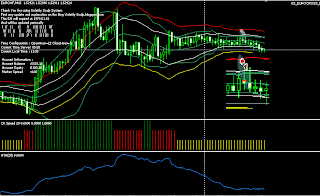
UseTradeRange Signal
Acer Aspire One Ultra Thin AOD250-1116 10.1” Atom 1.6GHz XP Home Red Netbook $271.99 Free Shipping

Back to new entry rule, it is now calculate the current range. If the current range is bigger then Signal Filter, the entry will be triggered if the distance between price and MA is equal or bigger then spread + 1 pip. But still it must penetrate upper/lower Keltner Channel. Mostly during low volatility, if the price penetrate upper/lower channel while current range is bigger then double 20 Period ATR, price will back to Moving Average.
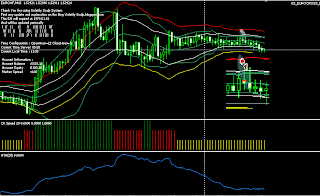
Acer Aspire One Ultra Thin AOD250-1116 10.1” Atom 1.6GHz XP Home Red Netbook $271.99 Free Shipping
Label:
VS_EUROCROSS
Wednesday, August 5, 2009
Variable Optimization
What make me enjoy with VS_EuroCross_D05 that it is more profitable with any previous version just using single trade per position. If you would like to optimize this VS_EuroCross_D05, try to optimize the MinRange and MinProfit variable. In this case you should set the SpreadFilter to false. You can apply UseTradeRange and UseRange after finding suitable result, other way you can directly to optimize those variables.
I made 2 back test before releasing VS_EuroCross_D05. The first back test just to set UseTradeRange Variable with True, and the second I set the MinProfit with 2.

UseTradeRange True
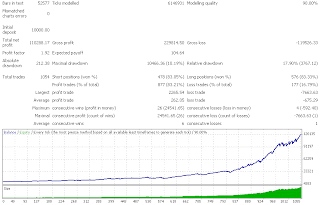
MinTarget True
I made 2 back test before releasing VS_EuroCross_D05. The first back test just to set UseTradeRange Variable with True, and the second I set the MinProfit with 2.

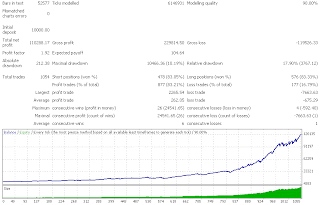
Label:
External Variable,
VS_EUROCROSS
Tuesday, August 4, 2009
FFCAL Indicator Setup
Since VS_EuroCross_D05 come with FFCAL Indicator, I add some external variables to use FFCAL Indicator. In VS_EuroCross_D05, the use of FFCAL indicator is integrated in the trading time function. As the news filter, the main thing that you have to do is deciding minutes for news before and after.
Below the list of external variable that you have to set to use FFCAL indicator. However please remember that VS_EuroCross_D05 comes with 2 MQ4 files, VS_EuroCross_D05.Mq4 and VS_EuroCross_D05_NonFFCal.Mq4.
extern bool NewsFilter =false;
It is the first thing that you have to change. Set its value to True to use FFCAL indicator.
extern int MinBeforeNewsCloseAction=15;
Set the minutes before news for closing all open positions. Default value is 15 minutes.
extern int MinBeforeNewsNoTrade=60;
Set the minutes before news to tell expert stop executing any trade.
extern int MinAfterNewsToTrade=120;
Set the minutes after news to allow expert execute a trade.
extern bool IncludeMediumImpact=false;
Including medium impact news or not.
However you can't filter out the news by its Country.
Below the list of external variable that you have to set to use FFCAL indicator. However please remember that VS_EuroCross_D05 comes with 2 MQ4 files, VS_EuroCross_D05.Mq4 and VS_EuroCross_D05_NonFFCal.Mq4.
extern bool NewsFilter =false;
It is the first thing that you have to change. Set its value to True to use FFCAL indicator.
extern int MinBeforeNewsCloseAction=15;
Set the minutes before news for closing all open positions. Default value is 15 minutes.
extern int MinBeforeNewsNoTrade=60;
Set the minutes before news to tell expert stop executing any trade.
extern int MinAfterNewsToTrade=120;
Set the minutes after news to allow expert execute a trade.
extern bool IncludeMediumImpact=false;
Including medium impact news or not.
However you can't filter out the news by its Country.
Label:
VS_EUROCROSS
Monday, August 3, 2009
VS_EuroCross_d05 External Variables
Below the list of new external variables that are used in VS_EuroCross_D05.
extern double MinRange =3
Unlike any previous version, now we can use flexible range (distance from MA) to execute the trade. Inside the code, this value will be added with current spread. Thus this is just equal with double spread (Spread on my backtest is 3).
extern bool SpreadFilter=true
If you want to keep using double spread filter, then just set this variable to True.
extern double MinProfit =1
It doesn't mean if you set this variable with 1, then expert will close any orders with 1 pip profit. But since most profitable trades are closed when price hits MA, then the expert will see this variable when price hit MA. Thus if you pay for commission, set this value with 2.
extern bool UseRange =false
Basically it just calculate current range. Set this value to True. My backtest shows better result by using this filter.
extern bool UseTradeRange=false;
I set this value to True, when posting VS_EuroCross_D05 backtest result. Just compare between with FixedTP, the profit factor is equal but VS_EuroCross_D05 has bigger profit then FixedTP.
extern double MinRange =3
Unlike any previous version, now we can use flexible range (distance from MA) to execute the trade. Inside the code, this value will be added with current spread. Thus this is just equal with double spread (Spread on my backtest is 3).
extern bool SpreadFilter=true
If you want to keep using double spread filter, then just set this variable to True.
extern double MinProfit =1
It doesn't mean if you set this variable with 1, then expert will close any orders with 1 pip profit. But since most profitable trades are closed when price hits MA, then the expert will see this variable when price hit MA. Thus if you pay for commission, set this value with 2.
extern bool UseRange =false
Basically it just calculate current range. Set this value to True. My backtest shows better result by using this filter.
extern bool UseTradeRange=false;
I set this value to True, when posting VS_EuroCross_D05 backtest result. Just compare between with FixedTP, the profit factor is equal but VS_EuroCross_D05 has bigger profit then FixedTP.
Label:
External Variable,
VS_EUROCROSS
Sunday, August 2, 2009
VS_EuroCross_D05 Now Available
Finally, its done. You can download my VS_EuroCross_D05 which is coming without expiration time. This version also including FFCal news indicator that use ForexFactory calendar event. It also back to previous version setting, that VS_EuroCross_D02, except the VisibleTP.
As usual every updating will be followed by new external variable, you will find much more in this version. It is just not because the new FFCal Indicator, but also some internal variable in the previous version become external variable right now. Thus I expect you refer to VS_EuroCross_D03,VS_EuroCross_D04,FixedTP to track the change.
You will find 2 mq4 files in the package, one use FFCal indicator and the other doesn't. It will help you to make backtest, because if you use FFCal in your backtest, may be you will find a huge error message in your journal. It may occur if you make backtest while offline, or the indicator didn't get yet its data from ForexFactory.
Backtest Result
Every Backtest that I post here is using Apari historical data, with spread condition is 3. Mostly I use January 01, 2007 as beginning period and February, 2009 as ending period. However you can visit Vrtrader blog, that provide backtest result year by year since 1999, and thanks for his great job.
Anyway I will provide any new variable in the next post, and hope you can test it by your self at the moment. Also please read in the source code, I give some notes for your guidance for optimization.
As usual every updating will be followed by new external variable, you will find much more in this version. It is just not because the new FFCal Indicator, but also some internal variable in the previous version become external variable right now. Thus I expect you refer to VS_EuroCross_D03,VS_EuroCross_D04,FixedTP to track the change.
You will find 2 mq4 files in the package, one use FFCal indicator and the other doesn't. It will help you to make backtest, because if you use FFCal in your backtest, may be you will find a huge error message in your journal. It may occur if you make backtest while offline, or the indicator didn't get yet its data from ForexFactory.
Backtest Result
Every Backtest that I post here is using Apari historical data, with spread condition is 3. Mostly I use January 01, 2007 as beginning period and February, 2009 as ending period. However you can visit Vrtrader blog, that provide backtest result year by year since 1999, and thanks for his great job.
Anyway I will provide any new variable in the next post, and hope you can test it by your self at the moment. Also please read in the source code, I give some notes for your guidance for optimization.
Label:
VS_EUROCROSS
Risk Warning
Please note that Trading in the Foreign Exchange market might carry potential rewards, but also potential risks. You must be aware of the risks and are willing to accept them in order to trade in the foreign exchange market. Don't trade with money you can't afford to lose.

